Buy mobile tickets using your phone
Download the appropriate app and enjoy the convenience of mobile ticketing service. Fast and environmentally friendly purchase of tickets for our means of transport.
You can buy your ticket or pass anytime, anywhere, up to 30 days in advance.
An application that can be installed on both Android and iOS devices.
Non-validated fare products are refundable.
After clicking the download button below, you will be redirected to the website of Nemzeti Mobilfizetési Zrt. (NM Zrt.) (National Mobile Payment PLC.), where you can download the appropriate application.

Please note that the mobile ticket applications are currently only available in Hungarian and English. As these are not developed and operated by Paksi Közlekedési Kft, we have no influence on their operation and support for foreign languages.
Frequently Asked Questions
General Questions
Public transport mobile ticketing is the process whereby customers order and pay for various public transport tickets and passes using mobile applications. To use it, you need an application downloaded to your smartphone and an active mobile data connection.
A pass, day ticket or ticket purchased as a mobile ticket through your mobile phone can be used for travel in essentially the same way as its physical equivalent, except that, in this case, displayed codes should be read with your phone and the animated diagram that appears shown to the driver or inspection staff, and not a physical ticket or pass presented upon boarding.
Mobile tickets and passes as per the current schedule of charges can be pre-purchased through the mobile ticketing app.
- Single ticket for one ride: HUF 200
- Day ticket: HUF 1,000
- Weekly ticket: HUF 2,000
- Monthly pass: HUF 4,000
- Monthly student pass: HUF 1,500
- Monthly senior pass: HUF 1,500
- Quarterly pass: HUF 12,000
- Quarterly student pass: HUF 4,500
- Quarterly senior pass: HUF 4,500
The application can be installed on an Android or iOS phone. It is important that the camera of your phone is functional, as it is required when using the app. In addition, it is essential that the phone has an active mobile data connection, i.e. mobile internet access while traveling. For more information, please contact the operator of the app you are using.
Transport mobile tickets are available through multiple applications, so payment methods may vary from app to app operated by different service providers. For more information, please contact the operator of the app you are using.
Both are possible. However, it is important to know that no invoice addressed to a company can be issued for any student or senior pass.
Transport mobile tickets are available through multiple applications, so methods of invoicing may vary from app to app operated by different service providers (e.g. some service providers issue their invoices by the 10th day of the following month, while others immediately after the purchase). For more information on billing, please contact the operator of the app you are using.
Once purchased, a transport mobile ticket is assigned to the phone on which it has been bought, so if you replace your device or reinstall the app (or change your device settings in a similar way), previously purchased mobile tickets will become inactive and cannot be used for travel. In this case, it is possible to re-assign in the app a limited number of day and other passes that have not yet been validated to the new device. It is also important that a transport mobile ticket cannot be transferred to another user account.
No. Single tickets and passes already purchased can only be used within the application of the same service provider, i.e. there is no interlinking between the applications of different service providers.
If the validity of your 1-day or other pass product has not yet started at the time of the change of your card number, get a refund for it through the application, and then purchase it again by entering the new card number.
With your general remarks and questions about mobile ticketing, you can get in touch with us via:
• [email protected]
• 7031 Paks, postafiók 94.
For your technical issues (e.g. operation of the app, registration, payment process or billing), use the contact details indicated in the application you are using.
Registration
Yes, the use of a transport mobile ticket is subject to registration. However, if you already have a registration for the application you want to use, you do not need to re-register. You must register with the app operator, over which Paksi Közlekedési Kft. has no influence.
By clicking the DOWNLOAD button at the top of the page, you will be redirected to the website of Nemzeti Mobilfizetési Zrt. (National Mobile Payment PLC.) where you can find all the applications, including those of resellers, in which the transport mobile ticket is available. Please, select and download the application appropriate for you.
If you have a registration problem, please contact the operator of the app you are using. Paksi Közlekedési Kft. is not competent in registration matters.
Please, contact the operator of the app you are using for details of de-registering. Paksi Közlekedési Kft. is not competent in registration matters, i.e. in cancelling registrations, either.
Purchase
In the app, first select Paksi Közlekedési Kft. from public transport mobile tickets, then find the ticket or pass product that suits you, enter the necessary data (validity period, travel card number, number of items), and finally pay. You must have an active mobile data connection, i.e. internet access, to make a purchase.
Only the validity period of the day ticket or other pass product you want to buy, and the travel card number assigned to it. If you pay with a credit card, you must enter your card details on the bank’s secure payment interface.
After a successful payment, the purchased ticket/pass will first appear in the application among the tickets/passes not yet valid but, after the commencement of the validity period (which is not earlier than 2 minutes after the successful payment), it will be automatically transferred to the valid tickets.
Yes, you can also purchase, using the app, a day ticket or pass on the same device for those travelling with you. However, it is important that passes and day tickets must be presented one by one by scanning one by one the code posted. The same holds true for ticket control during a trip. It is therefore recommended to use this solution only if there is any technical obstacle for your fellow passenger(s) to buy their tickets/passes on their own, and if you always travel together. If you (also) travel separately, everyone has to buy his/her pass or day ticket on his/her own device.
Taking all this into account, we ask you to buy and use your mobile tickets/passes on your own device with your own user account to streamline your user experience.
Yes, it is. As a general rule, day tickets and passes can be purchased in advance up to 30 days before the start of their validity period.
Yes, it is. Unused single tickets as well as day tickets and passes are, before their validity is started, refundable within the app.
Travel
Single tickets, day tickets and passes can be used immediately after purchase. It may take a very short time, if any, for the transactions to take place but, within 2 minutes of any ticket being purchased, you can be quite sure it is ready for validation.
As a single ticket entitles you to a one-way uninterrupted journey, a new ticket must be validated each time you board. However, day tickets and passes do not have to be validated at each subsequent boarding; in this respect, there is no difference compared to using their paper-based equivalents. Upon boarding, the validity of your ticket/pass must be demonstrated (fort details, refer to section “Ticket Control”).
Select your valid mobile single ticket, day ticket or pass you have already purchased. Then, press the “Kódbeolvasás felszálláshoz” (Boarding code scan) button and scan the code displayed on board. After a successful scan, you must present the animated symbol appearing in the app to the driver.
Please ensure that your phone is properly charged as you won’t be able to present your ticket or pass on an inoperable phone or without an active mobile data connection. In such a case, our driver or the staff may refuse you to take part in the trip, or our ticket inspectors may impose a penalty fare.
Ticket Control
Please, select the ticket or pass you have purchased, scan the code displayed on the outside of the bus near the boarding door or on the driver’s cab plexiglass, and show the animated symbol to the driver.
For checking tickets and passes while you are on the go, please present the ticket code assigned to your valid ticket or pass, and the ticket inspector will scan it to check the journey information. The ticket code can be opened in the app at any time during the trip, so you can safely close it after boarding and booking.